Throughout qReveal, you might see yellow and green circles such as in these example views:
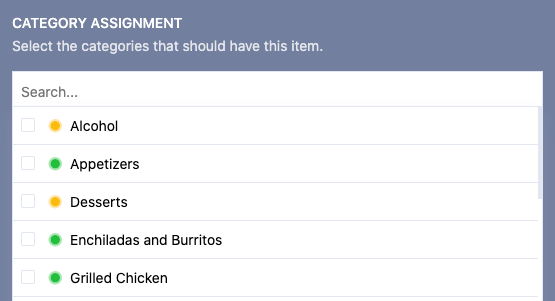
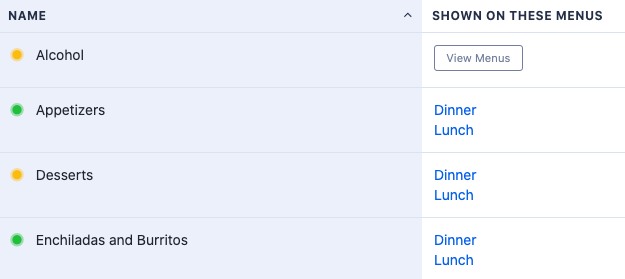
In qReveal, green icons signify that something is live. This corresponds to the slider being in the “live” position, as shown here:
Yellow circles, meanwhile, indicate the an item is in draft mode. This means it cannot be seen by the public but is still available to edit and make live whenever you want. This corresponds to sliders being the “draft” position:

It’s important to note that any items you see with yellow icons will not appear on the public version of your menu or price list until you switch each one to “live.”

