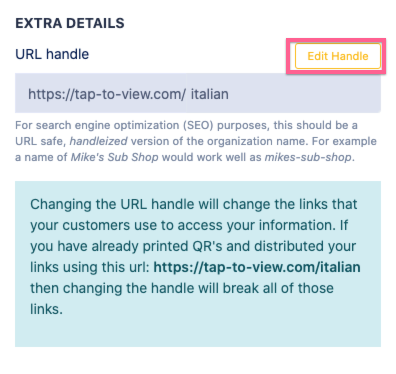qReveal uses “handles” to create unique URLs for every one of our business users and their menus and price lists. All of these handles start with the domain “tap-to-view.com.”
Warnings
When you change a company handle, all of the URLs for your menus or price lists will change. Because of this, we do not recommend editing it, especially if you are already live.
- That said, if you’re using the QR codes we provide, our system will continue to redirect users to the new URLs.
- However, if you generated your own QR codes or link to the pages elsewhere, these will stop working immediately.
- There is no automatic way to “undo” a handle change.
- You can, however, edit the handle again and restore it to what it was.
- We recommend doing this immediately after you realize you need to revert back because it is possible another user could start using your original handle and we are unable to reassign handles to the original user.
Handles you can and cannot edit
You are able to edit select handles:
- Your organization’s handle (typically the name of your business or parent company).
- The handles for each location.
- Menus or price lists.
- Categories, items and modifiers do not have editable handles and use numerical values that cannot be changed.
Handle formatting
Handles in qReveal use what is sometimes referred to as “handelized” formatting. What this means:
- Lowercase letters (
a-z) or digits (0-9) can be used - No spaces; optionally spaces can be replaced with a hyphen (
-) - No underscores (
_) - No periods (
.) - No symbols or special characters are supported
- No accented letters (such as
ñ) or non-Latin characters
Here’s how to work around the symbol and accented characters limitations:
- If your business name has accented letters, we recommend just using the non-accented equivalent (
ninstead ofñ) - If your business name has a special character such as an apostrophe (
‘) or exclamation mark (!) we recommend omitting it (for example,Mike’swould become “mikes”); alternatively, you can use a hyphen (-) instead (mike-s) - For business names with “Inc.” or “Ltd.” we recommend either omitting it or simply eliminating the period
- For business names with ampersands (
&) you can use the word “and” instead (we recommend using hyphens before and after it, such as “joe-and-mikes”)
When available, you will see an Edit Handle button. We’ll warn you about changing the handle and you can click through to continue. Enter your new handle and save.